How to use drone – How to use a drone? This seemingly simple question opens a world of exciting possibilities, from breathtaking aerial photography to efficient industrial inspections. This guide delves into the intricacies of drone operation, covering everything from selecting the right drone and pre-flight preparations to mastering advanced techniques and ensuring safe operation. Whether you’re a novice or an experienced pilot looking to expand your skills, this comprehensive resource will equip you with the knowledge and confidence to take to the skies.
We’ll explore the diverse types of drones available, helping you choose the perfect model for your needs and budget. We’ll then guide you through the essential pre-flight checklist, ensuring your flights are safe and successful. From basic controls to advanced maneuvers, we’ll break down the operation of your drone step-by-step, culminating in techniques for capturing stunning aerial imagery and video.
Pre-Flight Preparations

Safe and successful drone operation begins long before takeoff. Thorough pre-flight preparations are crucial for ensuring the flight’s safety, the drone’s longevity, and the overall quality of your footage or data collection. Neglecting these steps can lead to accidents, equipment damage, and legal issues.
This section details the essential pre-flight checks and procedures to follow before each flight, ensuring a smooth and safe operation of your drone.
Pre-Flight Checklist
A comprehensive checklist helps streamline the process and minimizes the risk of overlooking critical steps. The following checklist covers key aspects of pre-flight preparation, ensuring you address all important factors before initiating your flight.
- Battery Charging: Ensure your drone’s battery is fully charged. Check the battery level indicator on the drone and/or the remote controller. Always have at least one extra fully charged battery available for extended flights.
- Software Updates: Check for and install any available firmware updates for both the drone and its controller. These updates often include bug fixes, performance enhancements, and new features that improve safety and functionality.
- Drone Inspection: Visually inspect the drone for any damage to propellers, arms, or the body. Check for loose screws or other potential issues. Ensure all components are securely fastened.
- GPS Signal Acquisition: Allow sufficient time for the drone’s GPS module to acquire a strong signal before takeoff. This is essential for accurate positioning and safe autonomous flight.
- Remote Controller Check: Ensure the remote controller is fully charged and properly connected to the drone. Test the control sticks and buttons to verify responsiveness.
- Safety Check of Surroundings: Assess the flight environment for potential hazards, including obstacles, people, and airspace restrictions. Check the weather conditions to ensure they are suitable for flight.
Compass and Sensor Calibration
Accurate compass and sensor calibration are paramount for stable and predictable drone flight. Improper calibration can lead to erratic behavior, loss of control, and potential crashes. The specific calibration procedures may vary slightly depending on your drone model, so always refer to your drone’s manual for detailed instructions.
- Compass Calibration: Most drones offer an automated compass calibration procedure. Typically, this involves slowly rotating the drone horizontally in a figure-eight pattern while the drone’s software actively calibrates the compass. Follow the on-screen instructions provided by your drone’s application.
- IMU/Sensor Calibration: The Inertial Measurement Unit (IMU) and other sensors require calibration to ensure accurate readings. This often involves placing the drone on a level surface and allowing the software to perform an automatic calibration. Again, consult your drone’s manual for precise instructions.
- Verification: After calibration, perform a short test hover to ensure the drone is responding correctly to commands and maintaining a stable position. If you notice any unusual behavior, recalibrate the sensors and compass.
Essential Safety Equipment
Carrying essential safety equipment is crucial for mitigating potential problems during your drone flights. This ensures you are prepared for unexpected situations and minimizes the risk of damage or injury.
- Extra Batteries: Always bring at least one or two extra fully charged batteries to extend your flight time and avoid interruptions.
- Spare Propellers: Carry a set of spare propellers to replace any damaged ones during your flight.
- First-Aid Kit: A small first-aid kit is advisable for minor injuries.
- Screwdriver Set: A small set of screwdrivers for making minor repairs.
- Carrying Case: A robust carrying case to protect your drone during transport.
Flight Path Planning
Careful flight path planning is vital for a safe and successful flight. Consider environmental factors and potential hazards to ensure a smooth and controlled flight.
Before you take off, identify your flight area and plan your route, taking into account wind conditions, obstacles (buildings, trees, power lines), and any potential airspace restrictions. Avoid flying near airports or other restricted areas. Using a flight planning app can help visualize the flight path and identify potential hazards. Remember to always maintain visual line of sight with your drone.
Basic Drone Operation: How To Use Drone

Understanding your drone’s controls and mastering basic maneuvers are crucial for safe and effective operation. This section will guide you through the fundamental aspects of flying a drone, from takeoff to more complex movements. Proper technique ensures both the safety of your drone and those around you.
Your drone’s controls typically consist of two joysticks or sticks, each controlling different aspects of the drone’s movement. Understanding these controls is fundamental to safe and effective flight.
Drone Control Functions
The primary controls manipulate the drone’s movement in three-dimensional space. These controls are often labeled differently depending on the drone manufacturer, but their functions remain consistent. The most common controls are:
- Throttle: Controls the drone’s altitude. Pushing the stick upwards increases altitude (ascends), while pushing it downwards decreases altitude (descends).
- Yaw: Controls the drone’s rotation around its vertical axis. Moving the stick left or right causes the drone to rotate left or right, respectively.
- Pitch: Controls the drone’s movement forward and backward. Pushing the stick forward moves the drone forward, while pulling it backward moves the drone backward.
- Roll: Controls the drone’s movement left and right. Pushing the stick to the left moves the drone to the left, while pushing it to the right moves the drone to the right.
Taking Off, Hovering, and Landing
Safe and controlled takeoff, hovering, and landing are essential for every flight. Follow these steps for a smooth and safe operation:
- Pre-flight checks: Ensure your drone’s batteries are fully charged, propellers are securely attached, and GPS signal is acquired (if applicable).
- Takeoff: Gently push the throttle stick upwards to initiate a slow and steady ascent. Maintain a slow and controlled ascent to avoid sudden movements.
- Hovering: Once at the desired altitude, carefully adjust the throttle to maintain a stable position. Small adjustments are key to maintaining a steady hover.
- Landing: Gently lower the throttle stick to initiate a slow and controlled descent. Land the drone gently on a flat, stable surface. Avoid sudden movements or abrupt landings.
Basic Drone Maneuvers
This video script Artikels basic maneuvers, emphasizing camera angles and movements for a comprehensive understanding.
“Imagine a wide shot of a beautiful landscape. We begin by gently pushing the pitch stick forward, moving the drone straight ahead. The camera captures a smooth, panning shot showcasing the scenery. Next, we demonstrate a sideways movement, using the roll stick to move the drone smoothly to the left, the camera smoothly tracking the landscape’s details from a new perspective. To show backward movement, we pull the pitch stick back, with the camera showcasing the path we’ve traveled, creating a sense of depth and distance. Finally, we use the yaw stick to rotate the drone 90 degrees clockwise, demonstrating a smooth turn, the camera smoothly pivoting to capture the landscape from an entirely new angle. Throughout the maneuvers, the camera remains stable, showcasing the drone’s controlled movements.”
Flight Modes
Different flight modes offer varying levels of control and stability.
- GPS Mode: This mode uses GPS signals to maintain the drone’s position and altitude, making it ideal for stable shots and easy control, even in windy conditions. It provides excellent stability and allows for precise positioning.
- Attitude Mode: This mode maintains the drone’s attitude (orientation) relative to its starting position, allowing for more agile movements without relying on GPS. It is useful for indoor flying or situations where GPS signals are weak or unavailable.
- Manual Mode: This mode provides full manual control, allowing for precise maneuvers but requiring more skill and experience. It is suitable for experienced pilots who require maximum control over the drone’s movements. This mode offers the most precise control but requires significant skill.
Advanced Drone Techniques

Mastering basic drone operation is just the beginning. This section delves into more advanced techniques to elevate your aerial photography and videography skills, and improve your overall flight safety. We’ll explore waypoint navigation, creative composition, common piloting errors, and the power of drone software.
Advanced drone techniques significantly expand your creative possibilities and allow for more complex and precise flights. By understanding these techniques, you can capture stunning visuals and ensure safe and responsible drone operation.
Waypoint Navigation
Waypoint navigation allows you to pre-program a flight path for your drone, enabling complex shots and automated maneuvers. This eliminates the need for constant manual control, freeing you to focus on camera settings and composition. You can create intricate flight paths, including loops, orbits, and specific points of interest. This is particularly useful for cinematic shots or surveying large areas.
Accurate waypoint planning is crucial for safe and efficient flight. Improperly planned waypoints can lead to collisions or unintended flight paths.
Drone Photography and Videography Composition
Aerial perspectives offer unique opportunities for compelling visual storytelling. Understanding composition principles is key to creating impactful images and videos. The rule of thirds, leading lines, and the use of negative space remain crucial, even in the aerial context. Consider using the drone’s altitude and angle to emphasize scale, perspective, and depth.
Examples of creative aerial shots and the techniques used to achieve them include:
- Overhead shot of a bustling city square: Achieved by positioning the drone directly above the square at a significant height, showcasing the overall layout and activity below. The use of a wide-angle lens helps capture the entire scene.
- Tracking shot following a cyclist on a winding mountain road: Requires careful waypoint planning and smooth drone control to maintain a consistent distance and angle, emphasizing the cyclist’s movement and the scenic backdrop. A cinematic slow-motion effect enhances the visual impact.
- Low-angle shot revealing the intricate details of a historical building: This shot uses a low altitude and potentially a slightly oblique angle to highlight architectural details and create a dramatic perspective. Proper lighting and careful consideration of shadows are crucial.
Common Drone Piloting Mistakes and Avoidance Strategies
Several common mistakes can compromise flight safety and image quality.
Understanding and avoiding these mistakes is essential for responsible drone operation.
Operating a drone safely and effectively requires understanding its controls and limitations. Learning the basics involves familiarizing yourself with pre-flight checks and navigating the flight interface. For a comprehensive guide on all aspects, from takeoff to landing and beyond, check out this helpful resource on how to use drone to ensure you’re flying responsibly and skillfully. Mastering drone operation takes practice, but with the right information, you’ll be soaring in no time.
- Ignoring wind conditions: Strong winds can significantly affect drone stability and control. Always check weather reports before flying and avoid flying in high winds.
- Flying beyond visual line of sight (BVLOS): Losing sight of your drone increases the risk of accidents. Always maintain visual contact, or utilize appropriate safety measures and technology if flying BVLOS is legally permitted and you have the necessary experience and authorizations.
- Neglecting battery life: Always monitor your drone’s battery level and ensure you have enough power for your flight and a safe return. Plan for extra battery capacity, especially for longer flights.
- Failing to check airspace restrictions: Before each flight, verify that your chosen location is permitted for drone operation. Unauthorized flight can lead to penalties.
Drone Software for Flight Planning and Post-Processing
Specialized drone software enhances flight planning and post-production workflows. Planning software allows for precise waypoint creation, flight path simulation, and no-fly zone identification, optimizing flight safety and efficiency. Post-processing software provides tools for image and video enhancement, color grading, and stabilization, improving the overall quality of your aerial media. Examples of popular software include Litchi, DJI Fly, and Adobe Premiere Pro.
Operating a drone safely and effectively requires understanding its controls and capabilities. Learning the basics, such as pre-flight checks and proper takeoff procedures, is crucial. For a comprehensive guide covering all aspects, from initial setup to advanced maneuvers, consult this excellent resource on how to use drone. Mastering these skills will allow you to confidently capture stunning aerial footage and explore the exciting world of drone technology.
These tools streamline the entire drone operation process from pre-flight planning to final output.
Drone Maintenance and Safety
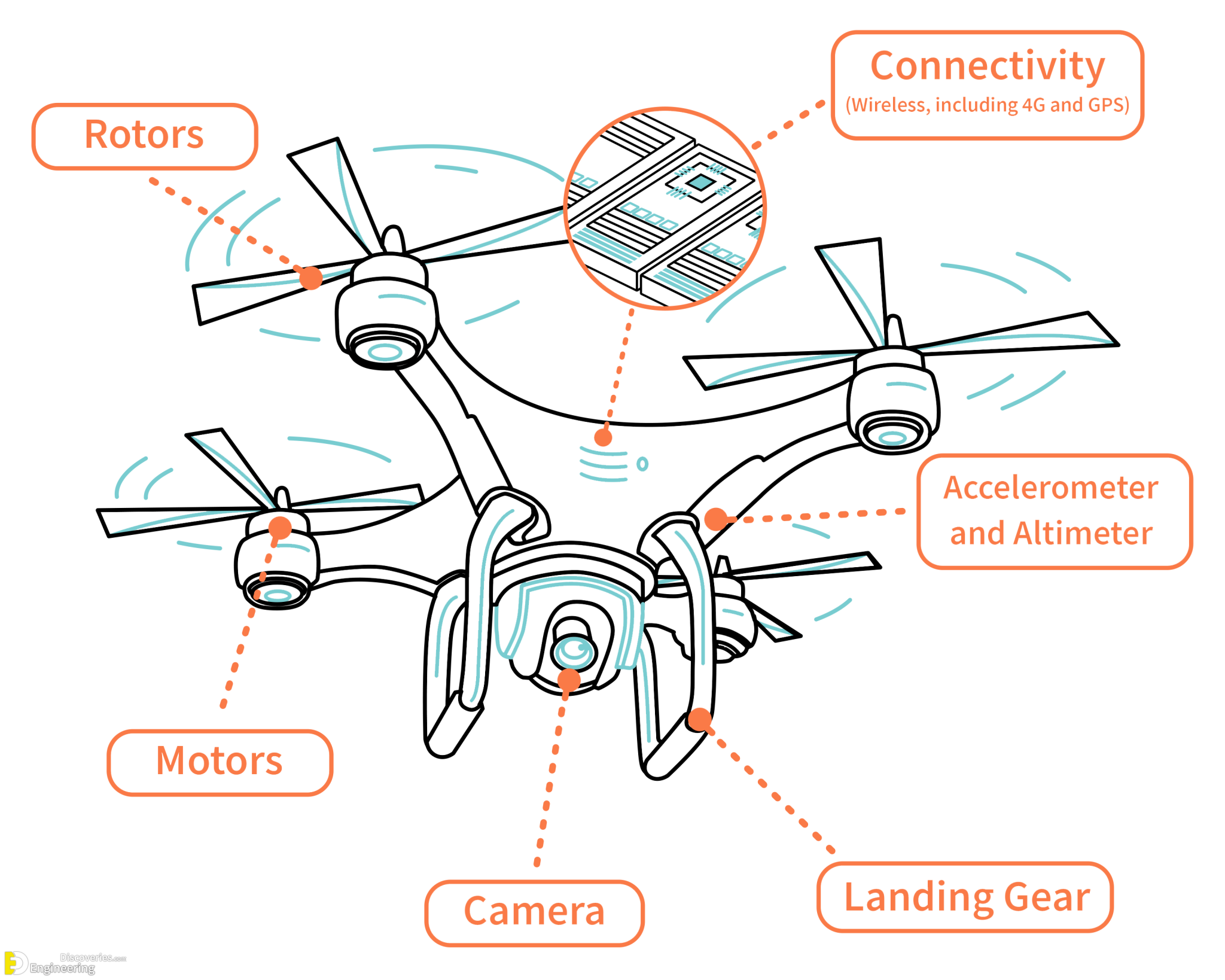
Responsible drone operation necessitates a commitment to both meticulous maintenance and unwavering adherence to safety protocols. Regular upkeep ensures optimal performance and extends the lifespan of your drone, while prioritizing safety minimizes risks to yourself, others, and your equipment. Neglecting either aspect can lead to costly repairs, accidents, or even legal repercussions.
Routine Maintenance Schedule
A consistent maintenance schedule is crucial for preserving your drone’s functionality and longevity. This schedule should include regular cleaning, thorough inspections, and proper storage. Cleaning should be performed after each flight to remove dirt, debris, and moisture that can accumulate on the propellers, body, and sensors. Inspections should check for any damage to the propellers, arms, and body, as well as the condition of the battery and other components.
Proper storage involves keeping the drone in a cool, dry place away from direct sunlight and extreme temperatures. A suggested schedule could involve cleaning after every flight, a more thorough inspection every 5 flights, and a comprehensive check, including battery testing, every 20 flights. Additionally, storing the drone in a protective case when not in use will significantly reduce the risk of damage.
Troubleshooting Common Drone Problems
Addressing common drone issues promptly is vital for maintaining operational efficiency and preventing more significant problems. Low battery warnings should be heeded immediately; landing the drone as soon as possible is essential to avoid unexpected power loss. Signal loss, often caused by interference or distance from the controller, necessitates immediate return-to-home procedures if available. Motor failures, indicated by unusual sounds or vibrations, require immediate landing and inspection.
Attempting to fly with a malfunctioning motor could result in a crash. Regular calibration and firmware updates can also mitigate some of these issues. For instance, a sudden drop in battery voltage could be addressed by switching to a fully charged battery, while a consistent signal loss might be improved by moving to an area with less radio frequency interference.
Airspace Regulations and Prohibited Areas
Operating a drone responsibly demands a thorough understanding and strict adherence to airspace regulations. Flying in restricted areas, such as airports, military bases, or national parks, is illegal and potentially dangerous. Prior to each flight, pilots must consult online resources, such as the FAA’s B4UFLY app (for US users) or equivalent applications in other countries, to verify airspace restrictions and obtain necessary permissions.
Ignoring these regulations can result in hefty fines and legal penalties. For example, flying near an airport without proper authorization could disrupt air traffic and lead to serious consequences. Furthermore, always maintain visual line of sight with your drone.
Safety Precautions During Drone Operation
Prioritizing safety during drone operation is paramount. Before each flight, always conduct a pre-flight check to ensure all components are functioning correctly. Never fly your drone near people or property without their consent. Maintain a safe distance from power lines and other potential hazards. Be mindful of weather conditions; avoid flying in strong winds, rain, or snow.
Always keep the drone within visual line of sight, and avoid flying at night unless equipped with appropriate lighting. Always have a backup plan in case of unexpected issues, such as a low battery or signal loss. In case of emergency, landing the drone immediately is the safest course of action. For instance, flying near a populated area could lead to injury or property damage if the drone malfunctions.
Drone Photography and Videography
Capturing stunning aerial imagery with your drone requires understanding the interplay of camera settings and flight techniques. This section will explore the key elements of drone photography and videography, guiding you towards producing professional-quality results. We’ll cover essential camera settings, techniques for stable shots, various shot types, and a streamlined post-processing workflow.
Camera Settings and Image Quality
The quality of your drone photos and videos hinges on mastering your camera settings. Aperture, shutter speed, and ISO are the three fundamental pillars affecting image exposure and sharpness. Understanding their interaction is crucial for consistently achieving high-quality results. Aperture controls the amount of light entering the camera lens, affecting depth of field. A wider aperture (smaller f-number, e.g., f/2.8) results in a shallow depth of field, blurring the background and isolating your subject.
A narrower aperture (larger f-number, e.g., f/16) yields a greater depth of field, keeping both foreground and background sharp. Shutter speed determines how long the camera’s sensor is exposed to light. A faster shutter speed (e.g., 1/500s) freezes motion, ideal for sharp images of moving subjects. A slower shutter speed (e.g., 1/30s) can create motion blur, a stylistic choice in some contexts, but can also lead to blurry images if the drone isn’t perfectly still.
ISO measures the camera’s sensitivity to light. A lower ISO (e.g., ISO 100) produces cleaner images with less noise, but requires more light. A higher ISO (e.g., ISO 3200) is useful in low-light conditions, but increases image noise (graininess). Finding the optimal balance between these settings depends on the lighting conditions and desired aesthetic. For example, bright sunlight might necessitate a faster shutter speed and smaller aperture, while low-light scenarios may require a higher ISO and wider aperture.
Achieving Stable Shots and Avoiding Blurry Images
Smooth, stable footage is paramount for professional-looking drone videos. Several factors contribute to achieving this. First, always ensure your drone’s gimbal is properly calibrated and functioning correctly. A malfunctioning gimbal will introduce unwanted shake and wobble into your footage. Second, fly smoothly and avoid sudden movements.
Practice gentle, controlled maneuvers, especially when filming moving subjects. Third, utilize your drone’s intelligent flight modes, such as “Tripod Mode” or “CineMode,” which significantly reduce speed and movements, resulting in smoother footage. Fourth, consider the wind conditions. Strong winds can significantly impact stability, so either postpone filming or use techniques like filming downwind to minimize the effects of wind gusts.
Finally, post-processing can help stabilize footage. Most video editing software includes stabilization tools that can smooth out minor shakes and vibrations.
Drone Shot Types and Techniques
A variety of shot types can dramatically enhance the visual appeal of your drone footage. Wide shots provide context and showcase the overall scene, offering a grand perspective of the landscape or subject. They are easily achieved by simply flying your drone to a suitable distance and altitude. Close-ups, on the other hand, emphasize detail and create a more intimate view.
They require careful maneuvering to position the drone close enough to the subject while maintaining safe distance and clear visibility. Tracking shots follow a moving subject, maintaining a consistent distance and angle. They require precise drone control and often benefit from using the drone’s follow-me mode or other intelligent flight features. Consider using a combination of these shot types to create dynamic and engaging footage.
For example, start with a wide establishing shot, then transition to a tracking shot following a person or vehicle, and finally, conclude with a close-up showcasing a specific detail.
Post-Processing Drone Footage, How to use drone
Post-processing is a crucial step in refining your drone footage. A typical workflow might include: importing footage into a video editing software (such as Adobe Premiere Pro, DaVinci Resolve, or Final Cut Pro), color grading to enhance the mood and atmosphere, stabilization to further smooth out any remaining camera shake, adding music and sound effects to enrich the audio experience, and exporting the final video in a suitable format and resolution.
Color grading can significantly impact the final look of your video. You can adjust the white balance, contrast, saturation, and other parameters to achieve the desired aesthetic. Experiment with different color palettes and styles to find what works best for your footage. Remember to maintain consistency in your color grading throughout the entire video.
Mastering drone operation is a journey of learning and practice. By understanding the fundamentals, adhering to safety regulations, and continuously honing your skills, you can unlock the full potential of this remarkable technology. Remember, responsible drone piloting involves not only technical proficiency but also a deep respect for airspace regulations and the safety of others. This guide has provided a solid foundation; now, it’s time to take flight and explore the world from a unique perspective.
Frequently Asked Questions
What is the best drone for beginners?
Many user-friendly drones are excellent for beginners, often featuring features like GPS stabilization and automatic return-to-home functions. Research models with high ratings and ease-of-use reviews.
How long does a drone battery last?
Drone battery life varies greatly depending on the model and flight conditions. Expect anywhere from 15 to 30 minutes of flight time per battery, though some can last longer.
What happens if I lose signal with my drone?
Most modern drones have a “return-to-home” (RTH) function that automatically guides the drone back to its starting point if signal is lost. However, always fly within visual line of sight and in safe areas.
Is drone insurance necessary?
Drone insurance is highly recommended, especially for commercial use, to cover potential damage or injuries caused during operation. Check your local regulations for requirements.